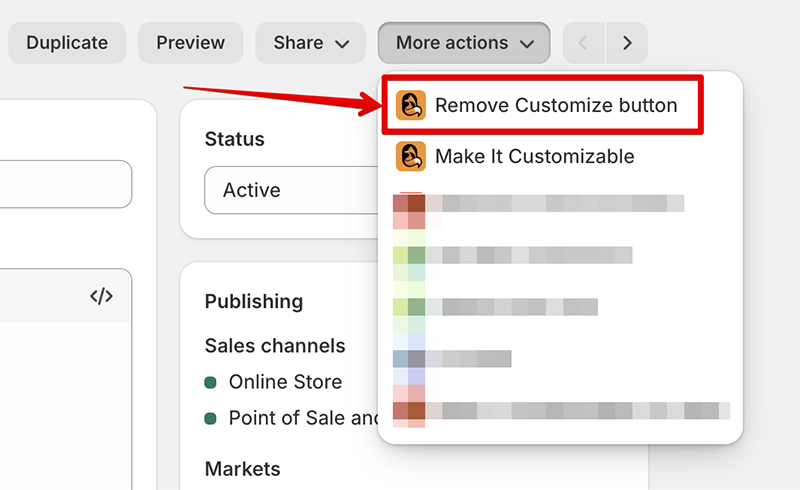The "customize" button is shown in products that have not been linked to a template in Qstomizer.
The "Customize" button (added by the App Block or App Embed More info) is designed to appear only on products that have been linked to a Qstomizer template. Never in all products by default.
However, if you duplicate a product within Shopify that was already linked, the duplicate will retain all settings, including the "Customize" button.
If you find the button on a product where it shouldn't be, you can easily remove it.
1. Go to the product page in the Shopify Backoffice.
2. In the "more options" menu, click on "Remove customize button".