How to add a customizable product to your store.
You have 2 options to add a customizable product to your store:
Please Note: If the "Customize" button is not show, click here (How to Set the Customize Button) here to see how to configure it by adding the App Block or the App Embed in the theme of your store.
Using a pre-made product template.
Video Tutorial:
Qstomizer includes by default more than 200 pre-made product templates. It includes apparel (t-shirts, hoodies, shoes, etc), Device skins, Phone cases (iPhone, Samsung Galaxy, Oppo, etc), Office (busines cards, flyers, etc), Home appliances (Frames, posters, canvas, etc) and many others
In this section, we are going to show you how to use one of these pre-made templates to add a customizable product to your store.
As an example, we are going to use a 4 sides customizable t-shirt (front, back, left and right sleeves). Notice that all the pre-made templates are also editable. You can remove/add or modify sides and the customizable area of each side.
To add the product, follow these steps:
- Go to the product listings in the backend of your store and select a product that you want to make customizable and enter in the settings of the product.
- If the product has options and variants, set the options and variants (sizes, color, materials, etc.) in the Shopify product settings. You can later link any of the variants in the product with the template variants in Qstomizer.
- In the "More actions" menu, select the option "Make it customizable".
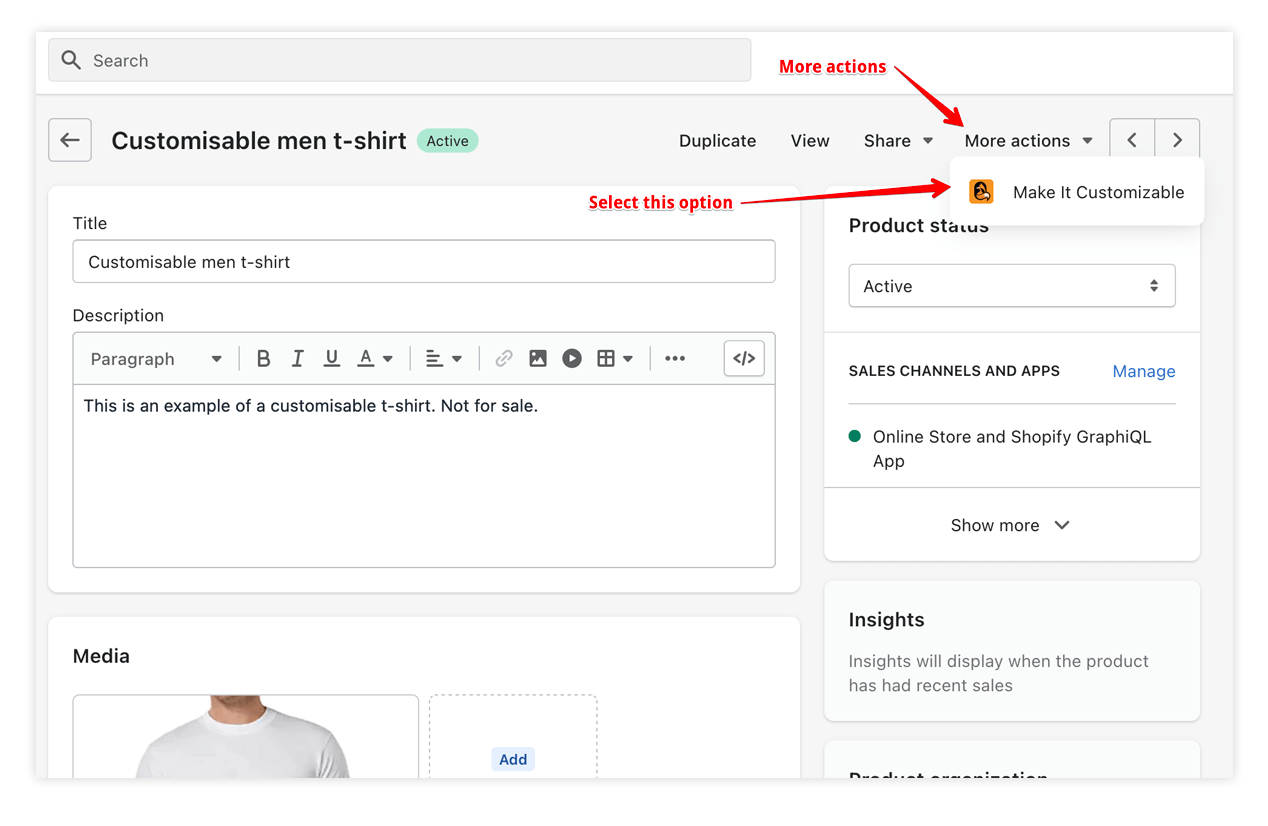
- Select the desired template from the list of pre-made templates. In this case the "Tshirt (4 sides)".
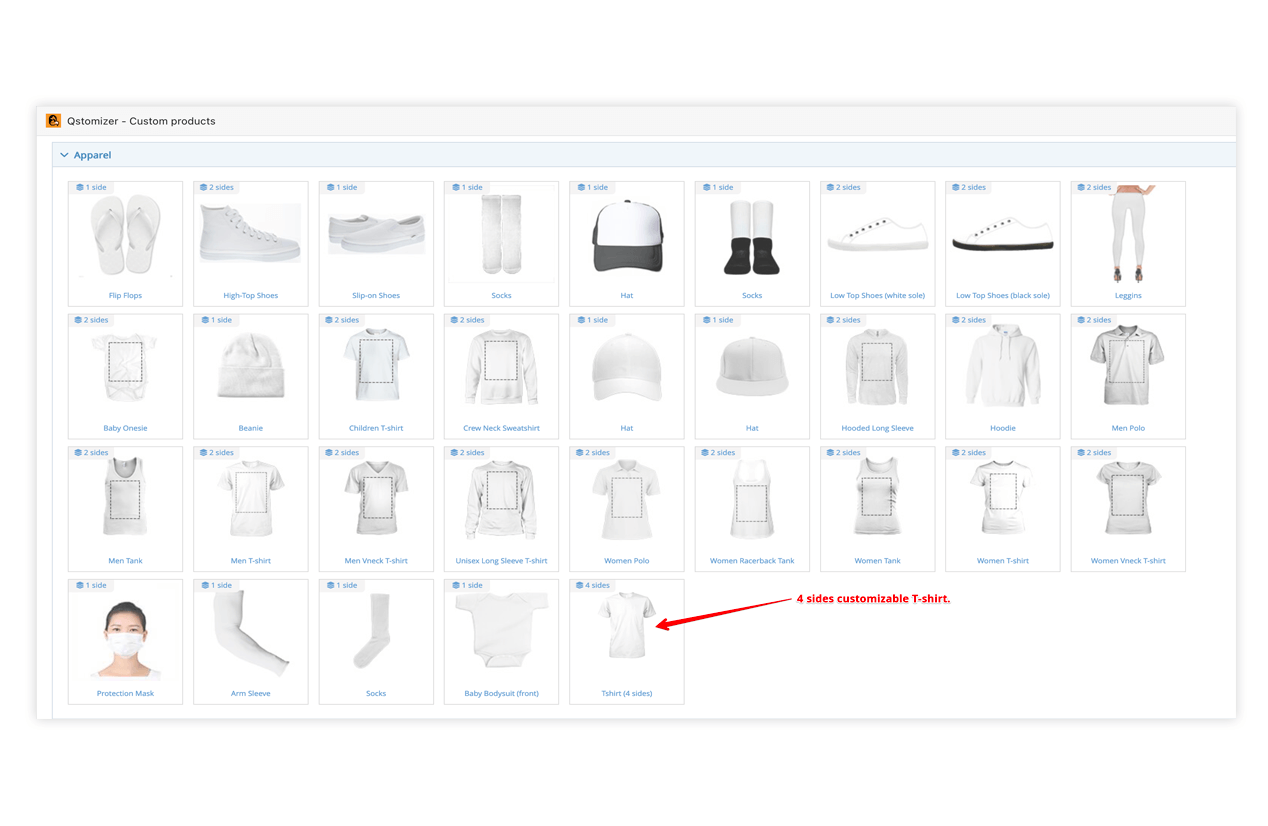
- Click on "Assign Template" button to link the product to the template.
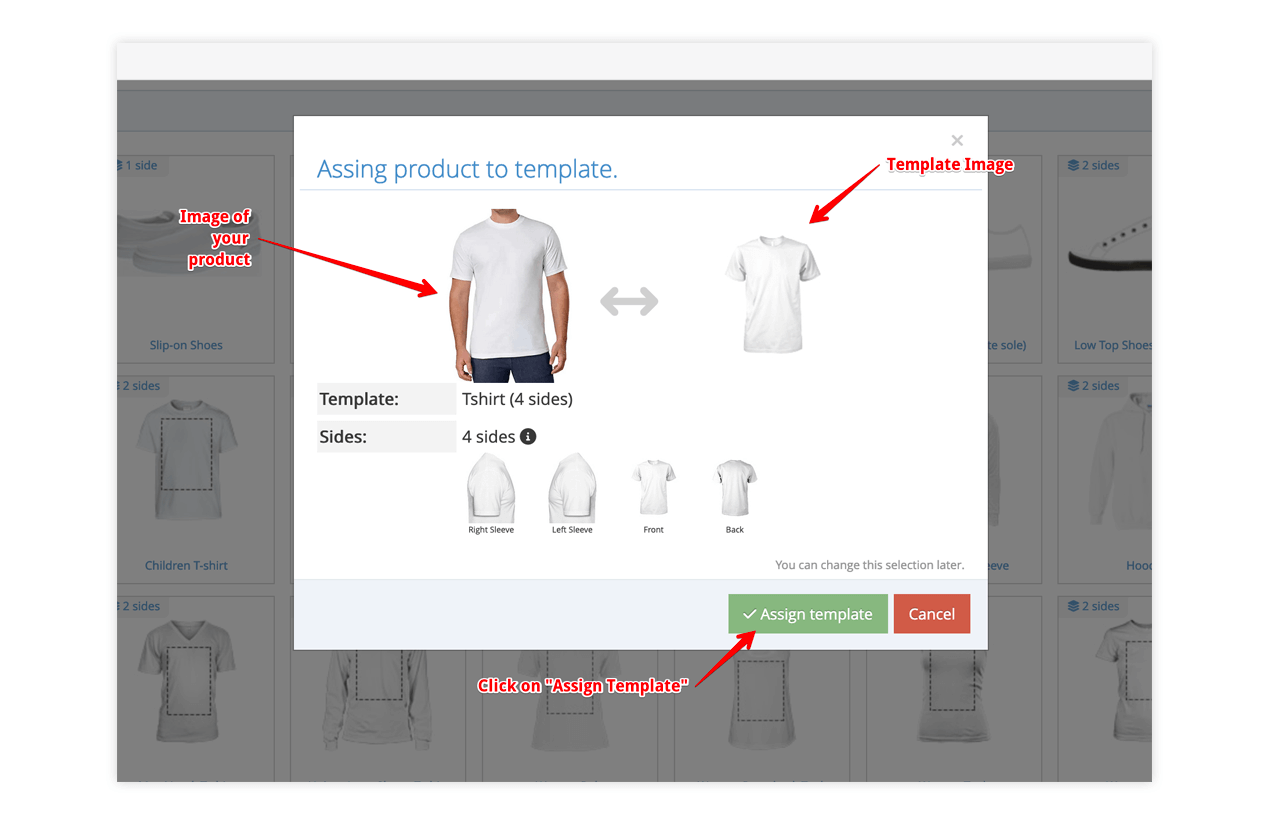
- The final settings appears. If you want to show a "Customize" button in the product page that leads to the customization tool, select yes in the first switch. If you want also want to remove the "Add to cart" button, select "Yes" in the second switch.
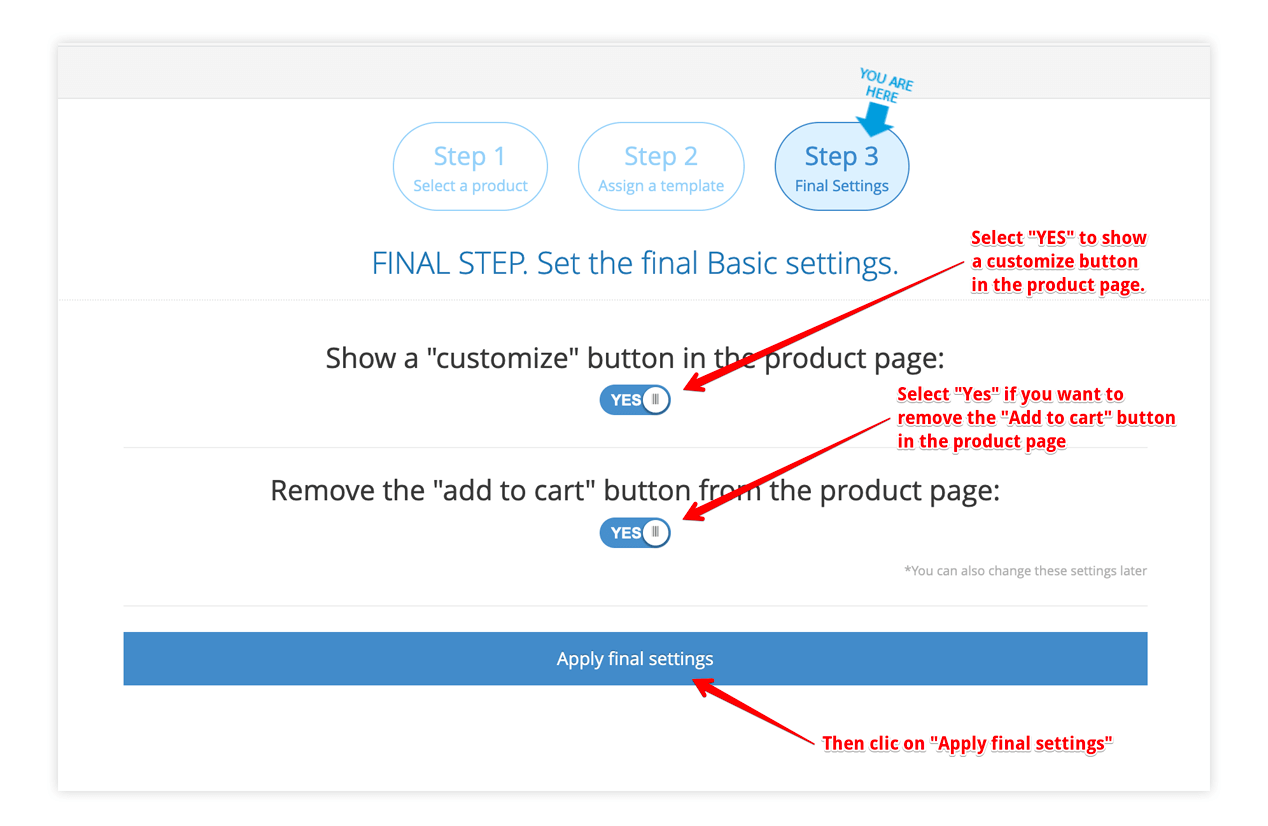
Select remove the "Add to cart" button if you only want to offer the possibility to buy the product with customization. If you want to allow the customer to buy the product without customization, selec "NO" in the second switch.
- Now, in the storefront, you can visit the product page and you will see the "Customize" button.
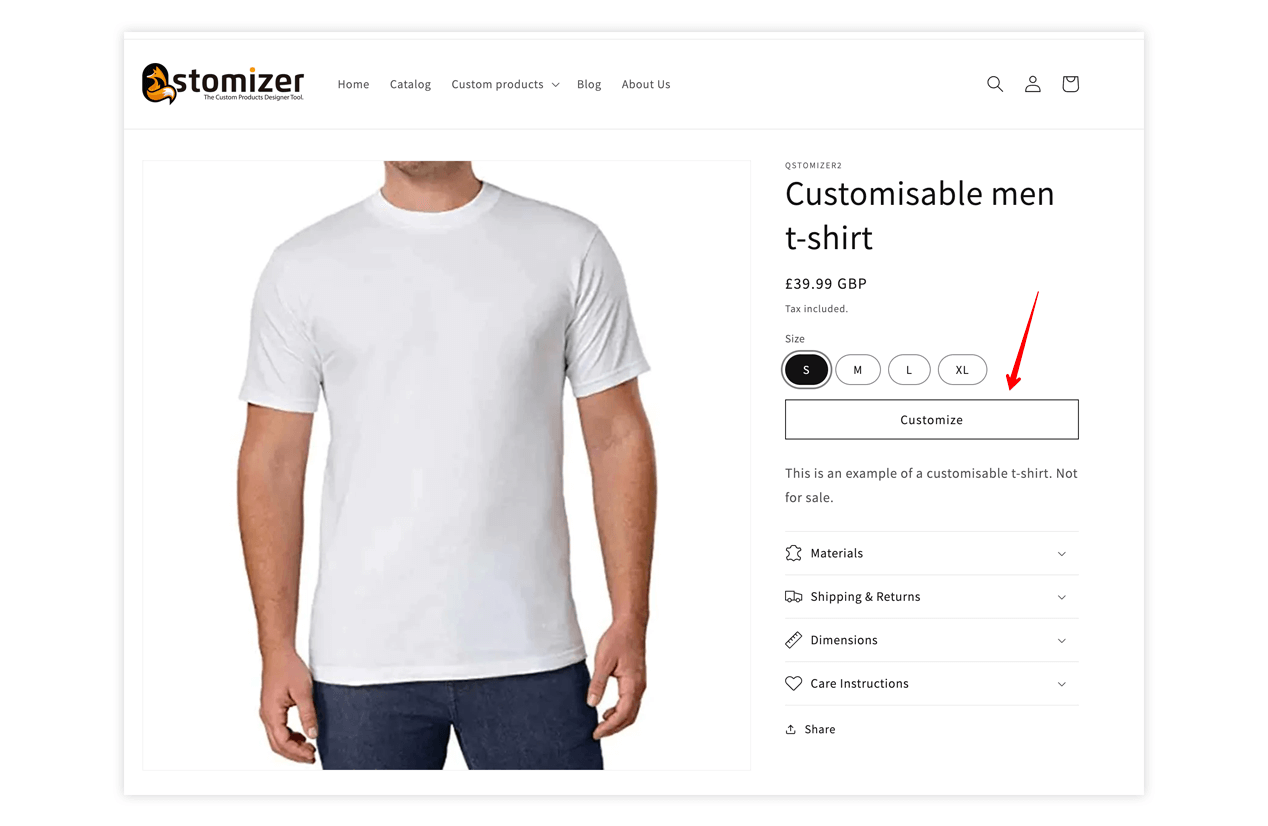
If the "Customize" button is not show, Click here here to see how to configure it.
- By clicking on the "Customize" button the app is loaded.
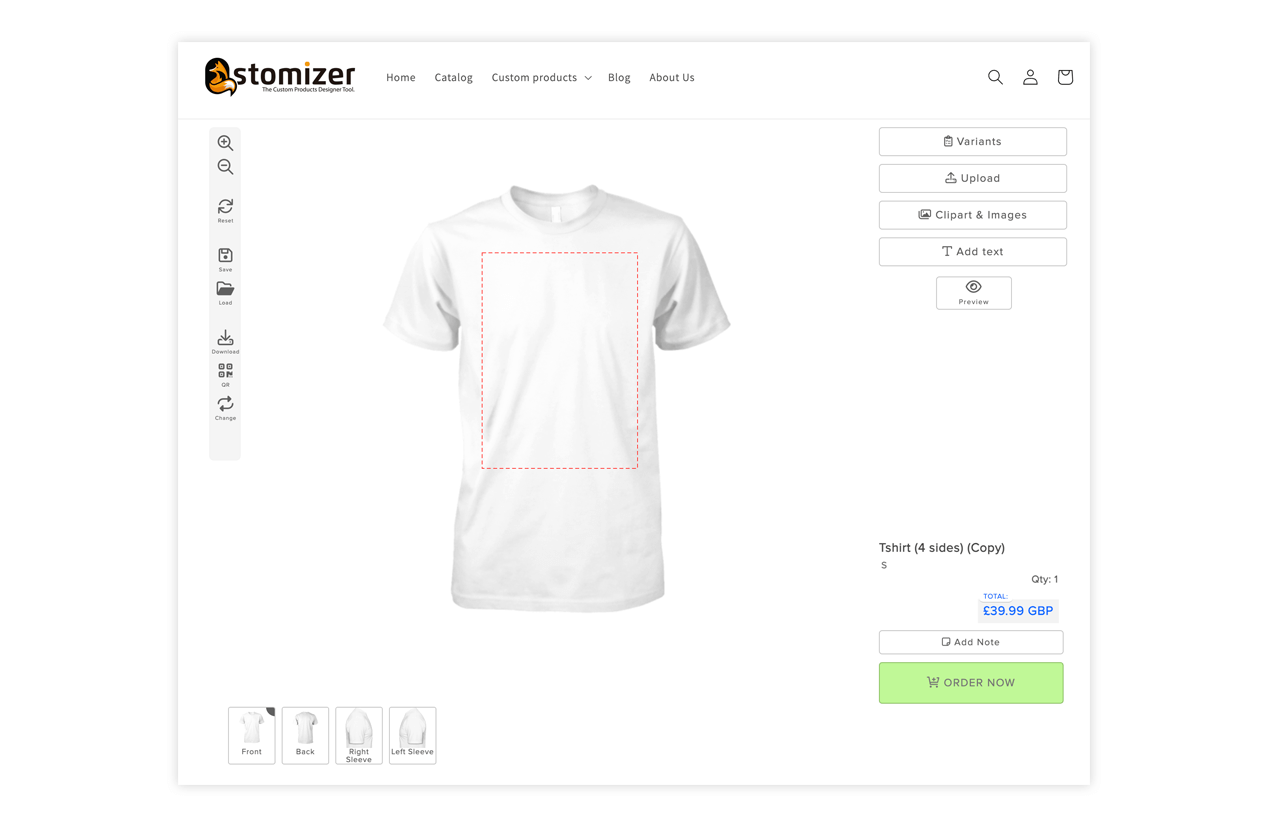
Create your own product template.
Even though Qstomizer includes more than 200 pre-made templates, you will probably need to create your own. First, because the product you want to customize is not included in the list of pre-made ones or because, the product is different to any template.
On any case, here you have a tutorial that show you how to creaet different product templates.
To see the tutorials, CLICK HERE
