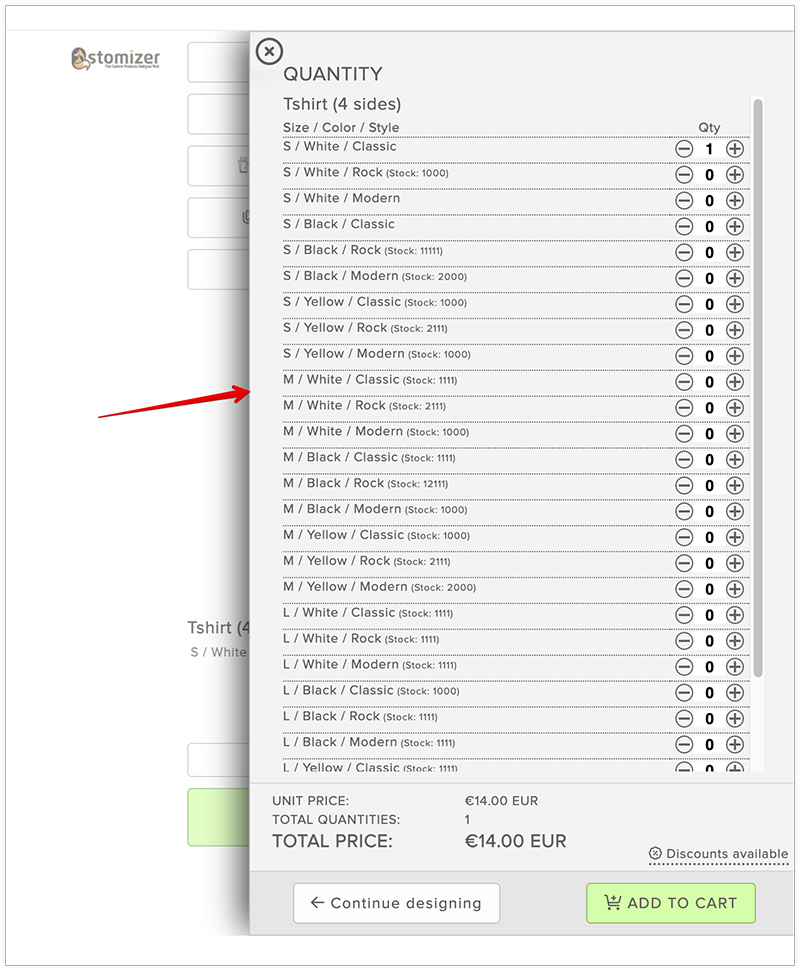How to order multiple variants (size, colors, etc) and quantities with same customization.
Qstomizer allows the customer to make an order that contains multiple variants and quantities. In this way, the customer can add a product in different sizes, colors, etc. with the same customization without the need to duplicate or re-do the design multiple times.
You can apply these settings for all the products (In the settins page) or for each product individually on each product settings page.
1. Go to the Settings Page (or product settins page) and in the "Prices/Quantity/Discounts" activate the "Quantity Selector" switch:
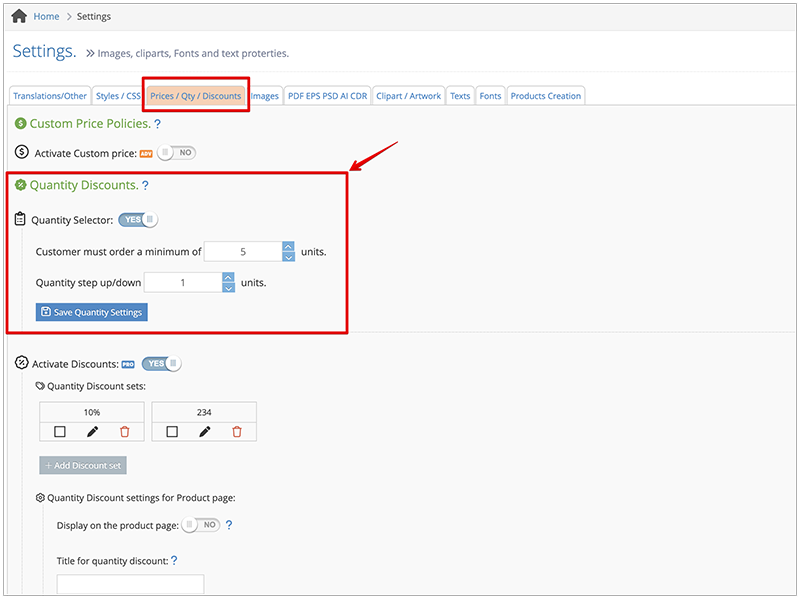
Notice that you can set a minimum quantity that the customer must add to the order, as well as define a step quantity for ordering (e.g., in increments of 10, 20, or 30 units).
Here you can see the result of activating the tool: