Activation of Discounts Table in product Page.
Only for Shopify 2.0 Themes.
Qstomizer includes the possibility of showing automatically a discounts table in the product page for Shopify 2.0 stores.
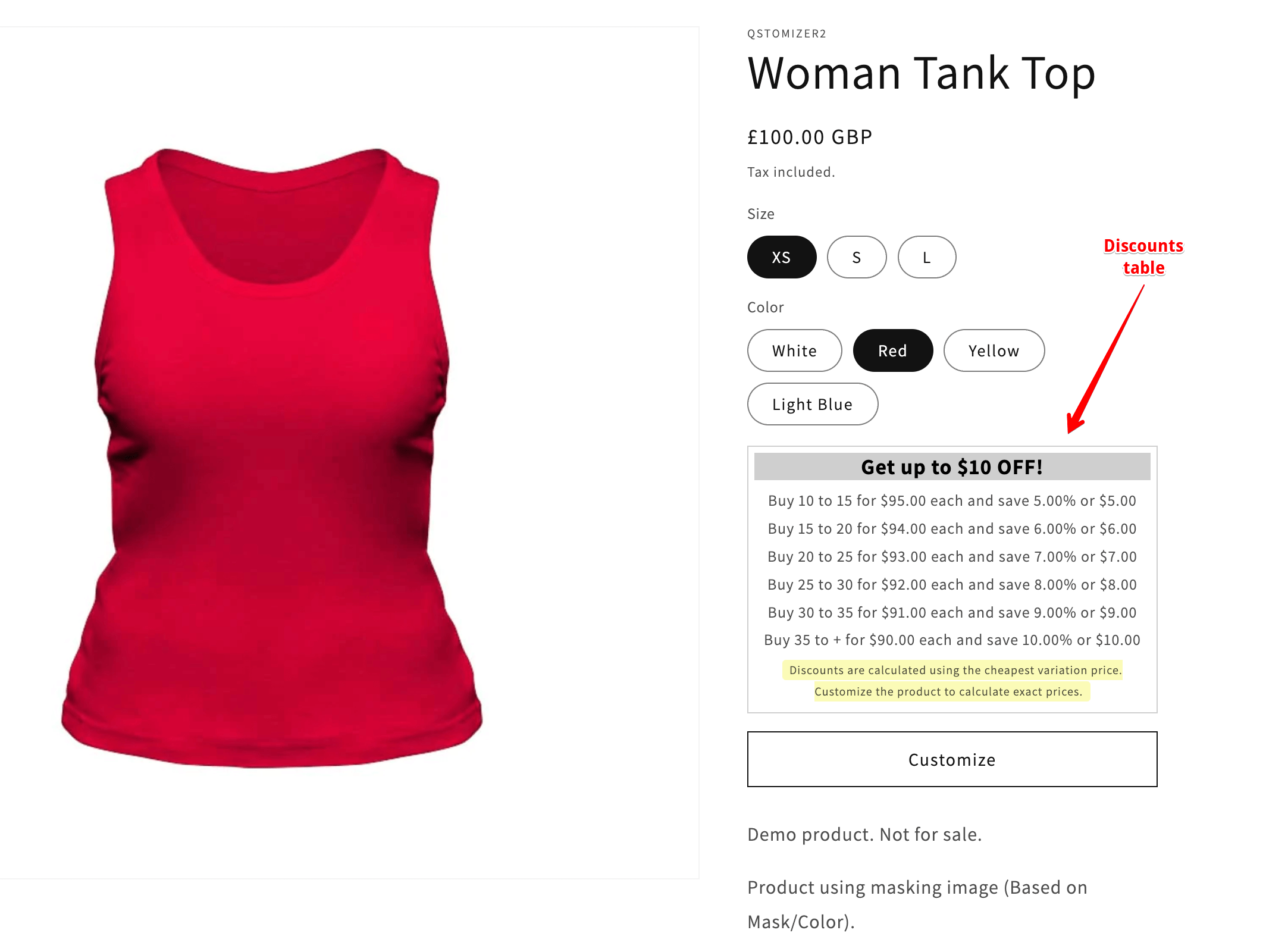
To add this table when the product has active a discount un Qstomizer, go to Online Store and then go to Customize
In the settings of the product page, add the block called Product Discounts Table
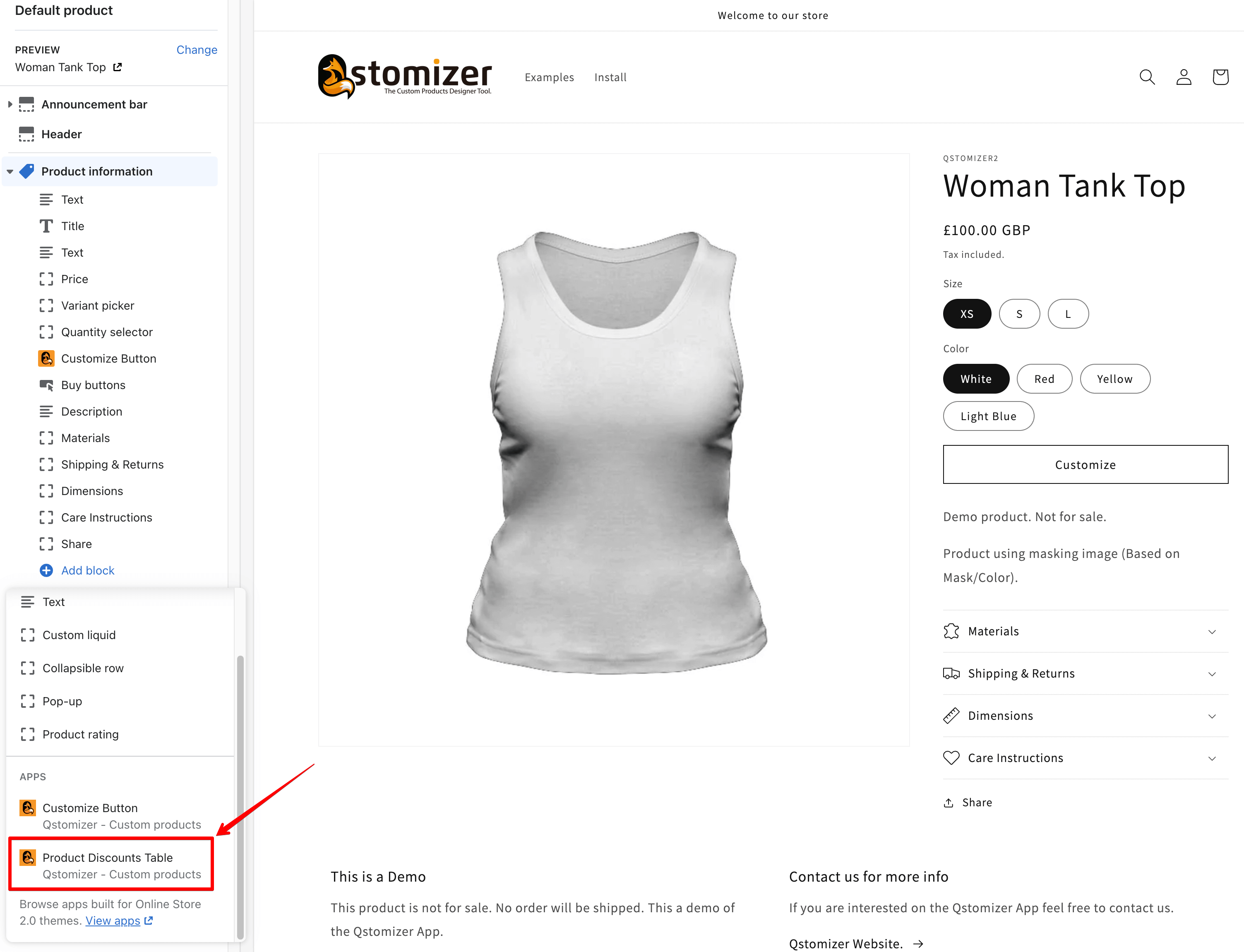
Then, drag and Drop the block and place it before the "Customize" Button.
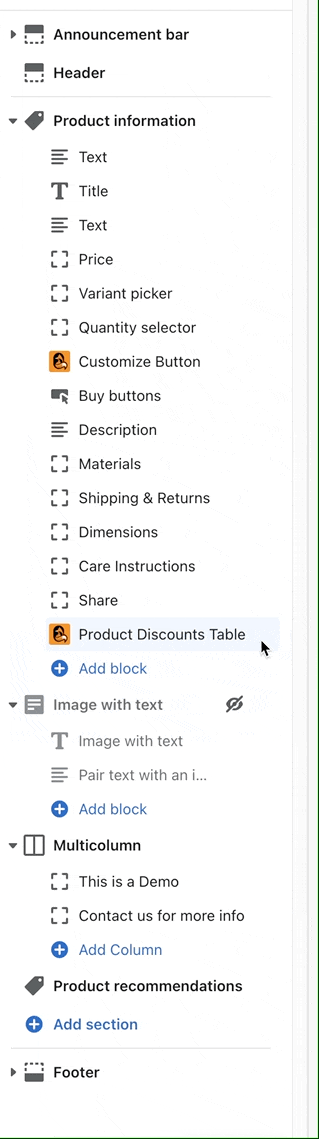
The discount table will be shown in the selected position.
Notice that this block is only compatible in Shopify 2.0 themes. The discounts, if they have been defined in the product in Qstomizer, will be always shown in the tool when the customer personalises a product.
If your theme is not Shopify 2.0 compatible and wants to show the Discounts table, you can always add it manually in the description of the product or update your theme to a one that is Shopify 2.0 compatible
