Text to Image. Create images using text. Artificial Intelligence (AI).
Qstomizer provides the capability to produce images via textual input, leveraging Artificial Intelligence technology.
For image generation, Qstomizer presently integrates with the Stable Diffusion (SDXL) AI Official API.
Integration with Midjourney is unavailable at this time due to the absence of an official compatible API for image generation.
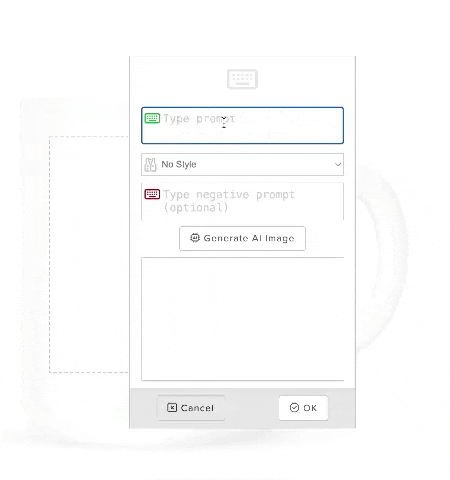
Storefront access:
The customer can access the feature using the "AI Images button" on the rigth or by using the AI icon on the left.
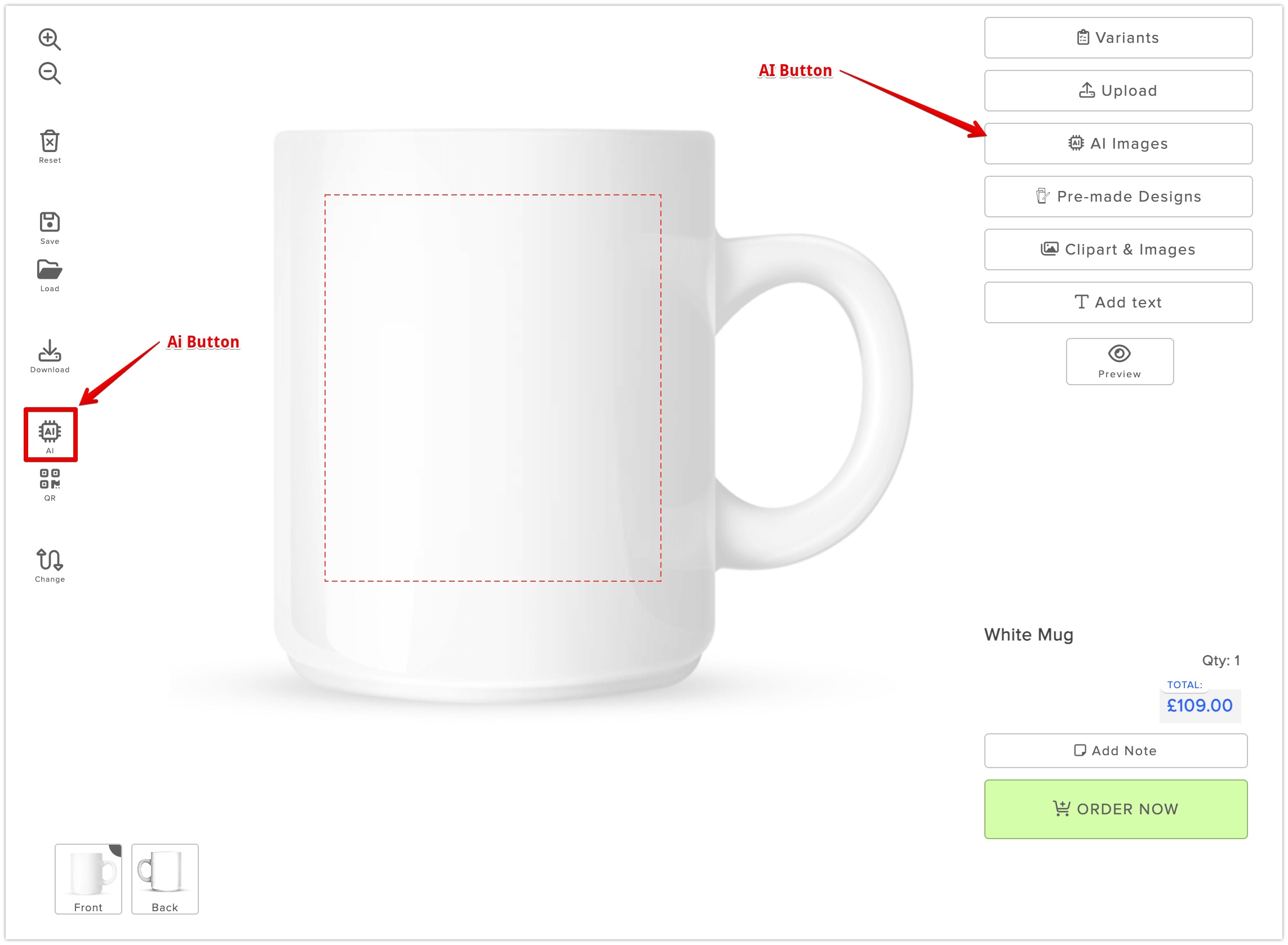
On mobile, by using the AI icon.
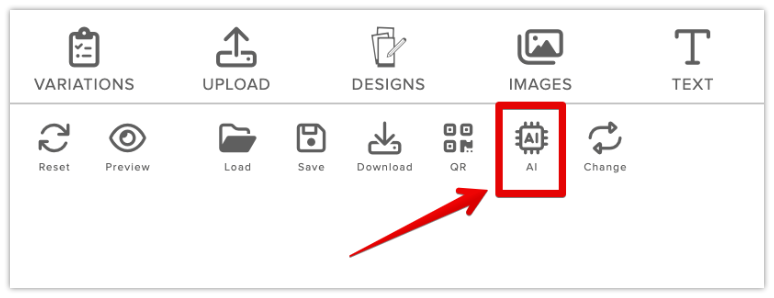
By clicking on any of the options above, a popup is show with the options of viewing images previously generated by other users or a button to generate a new one.
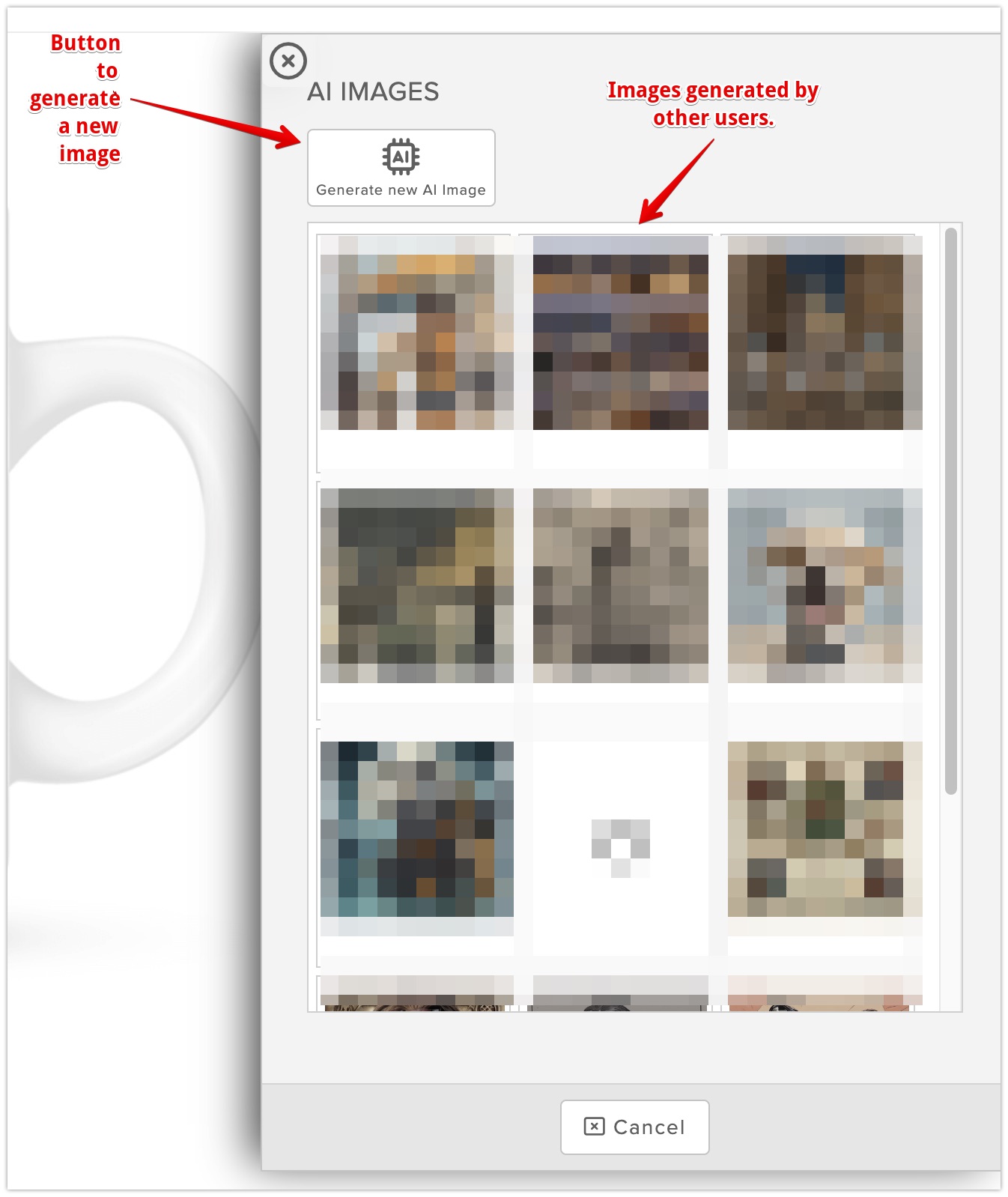
When clicking on the "Generate new AI image", a form is shown with these fields.
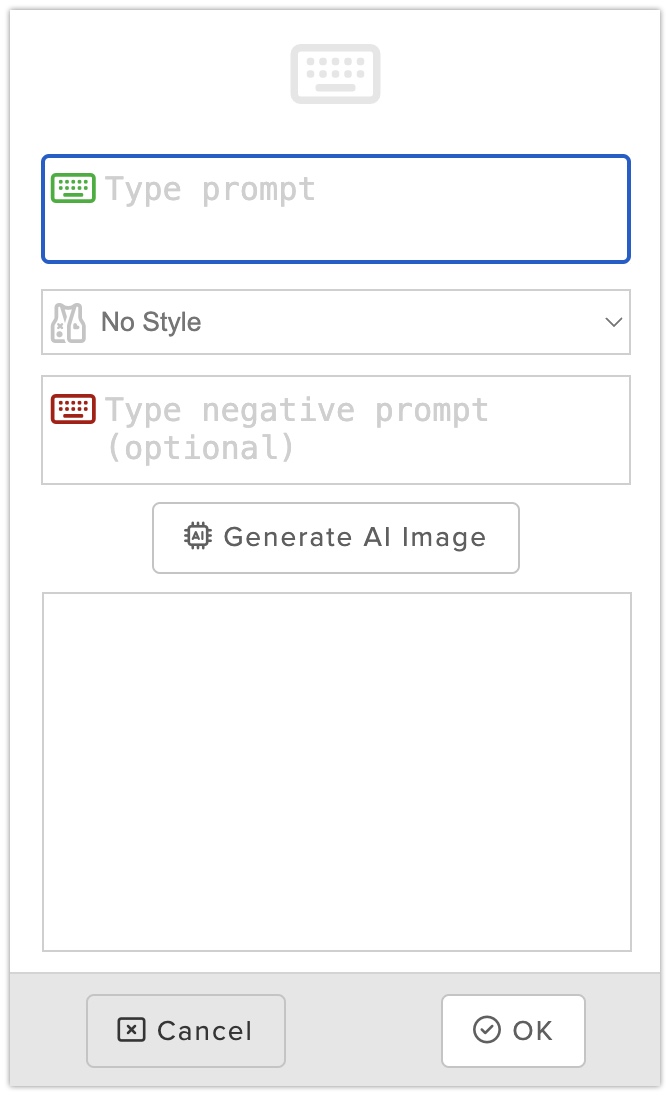
- - Type Prompt (Mandatory): Text to generate the image (positive prompt). HERE you can access a guide that you can use to guide your users to generate a good prompt.
- - Style (Optional): Style of the image from a pre-defined set of styles. This field is optional and it is not shown by default. It can be activated in the backend.
- - Negative Prompt (Optional): Negative prompt (check the guide for more information). This field is optional and it is not shown by default. It can be activated in the backend.
How to activate the feature:
1. Enabling the feature:
You can activate the feature in the backend of the app:.
If you want to activate/deactivate for ALL the products, go to "Settings"->"Images" Tab.
If you want to activate/deactivate for a specific product, go to "Product Settings"->"Images & Clipart" Tab.
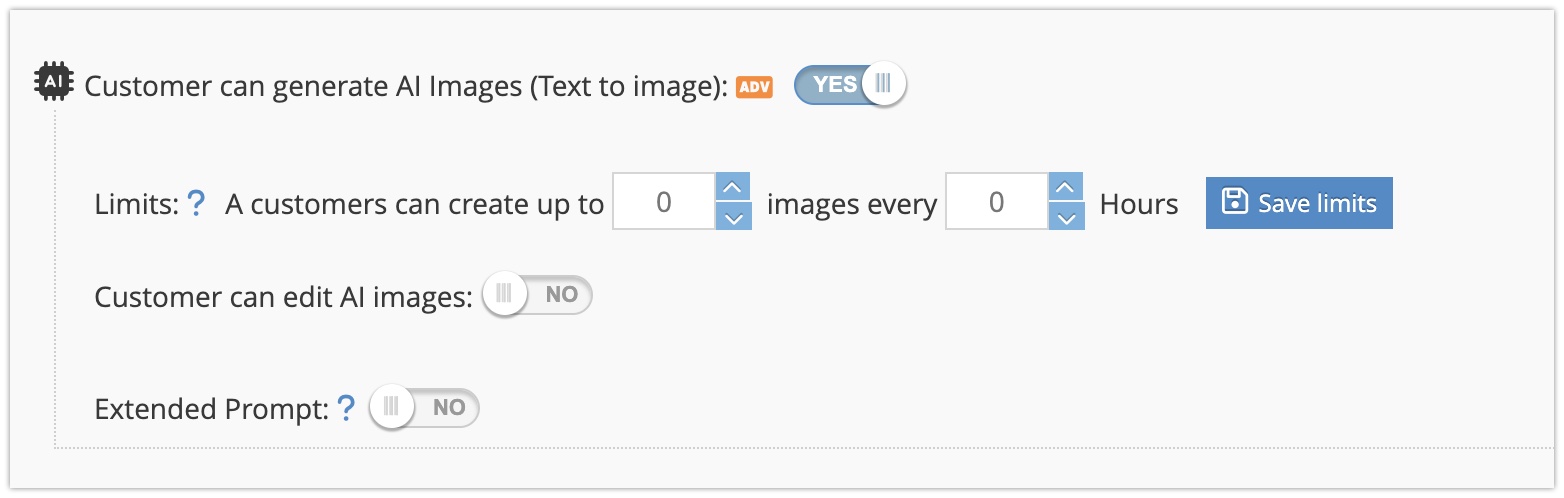
- - Limits: You can set the limit of image generation per user. 0 images every 0 Hours means no limit.
- - Customer can Edit images: Select if you want to allow the customer to modify the images using the integrated editor ( Editor).
- - Extended Prompt: Activate this in case you want the customer has the possibility of selecting a style and a negative prompt.
2. Buying credits:
In order to enhance user experience, Qstomizer employs an external, subscription-based API for image generation. This API operates on a credit-based system, necessitating the purchase of credits to initiate utilization of this feature.
To buy credits, go to "Settings"->"Images" Tab.
You can see the remaining credits. To add more credits, click on the "Buy Credits" button
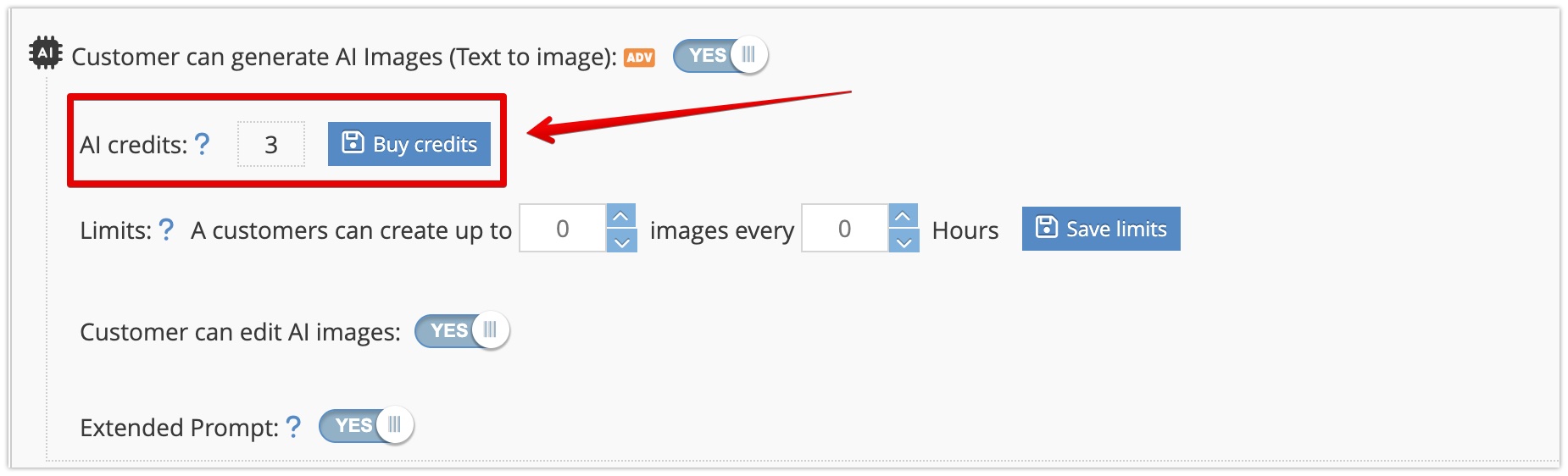
You can add credits anytime. Credits never expire.
