You can add some help or a guidance for your customer below or above the designer with images and/or text.
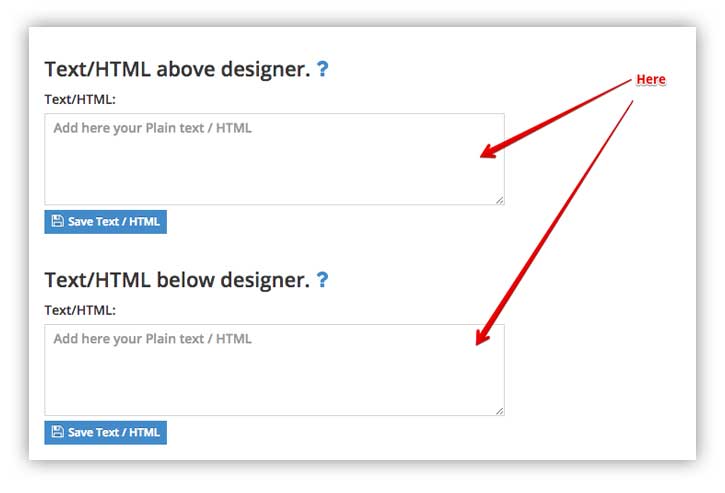
You can also add a Youtube video above or below the designer's page. You can use the same fields to add a video.
You only have to put the video between the {youtube} tags, in this way:
{youtubevideo}https://www.youtube.com/embed/REFERENCE{/youtubevideo}
You can get the REFERENCE to the video from youtube using the share link:
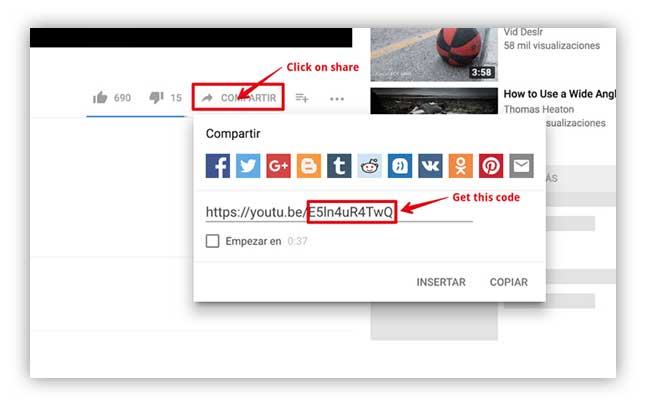
Example:
{youtubevideo}https://www.youtube.com/embed/E5ln4uR4TwQ{/youtubevideo}
