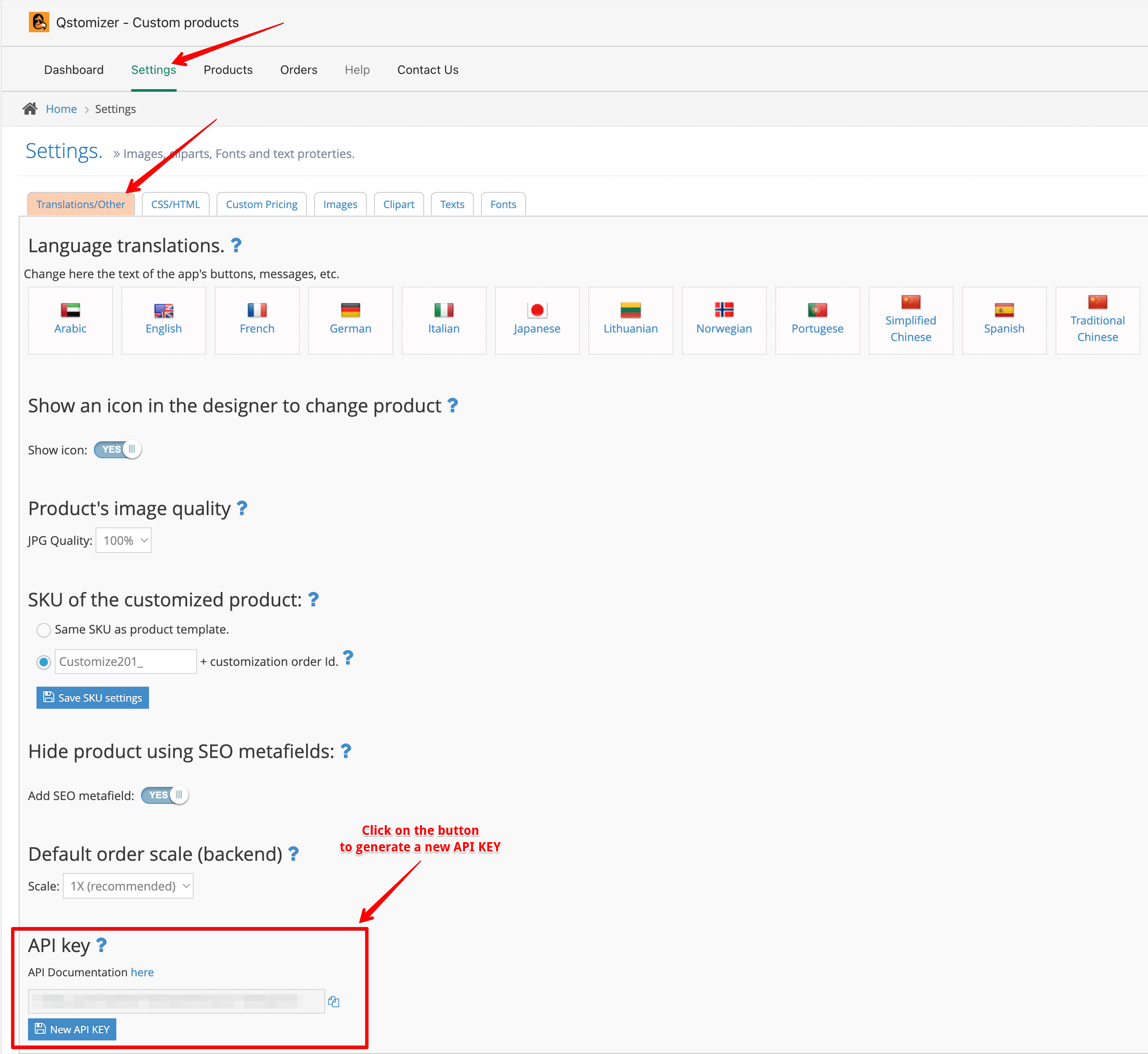First you need to generate your API key. You can do this in the App backend. Follow these steps:
- In the app BAckend, go to Settings.
- Go to "Translations/Others".
- Click on "Generate New API key" at the bottom othe the page.
Note.: When a new API key is generated, this new one replaces the older key and the old key stops working.