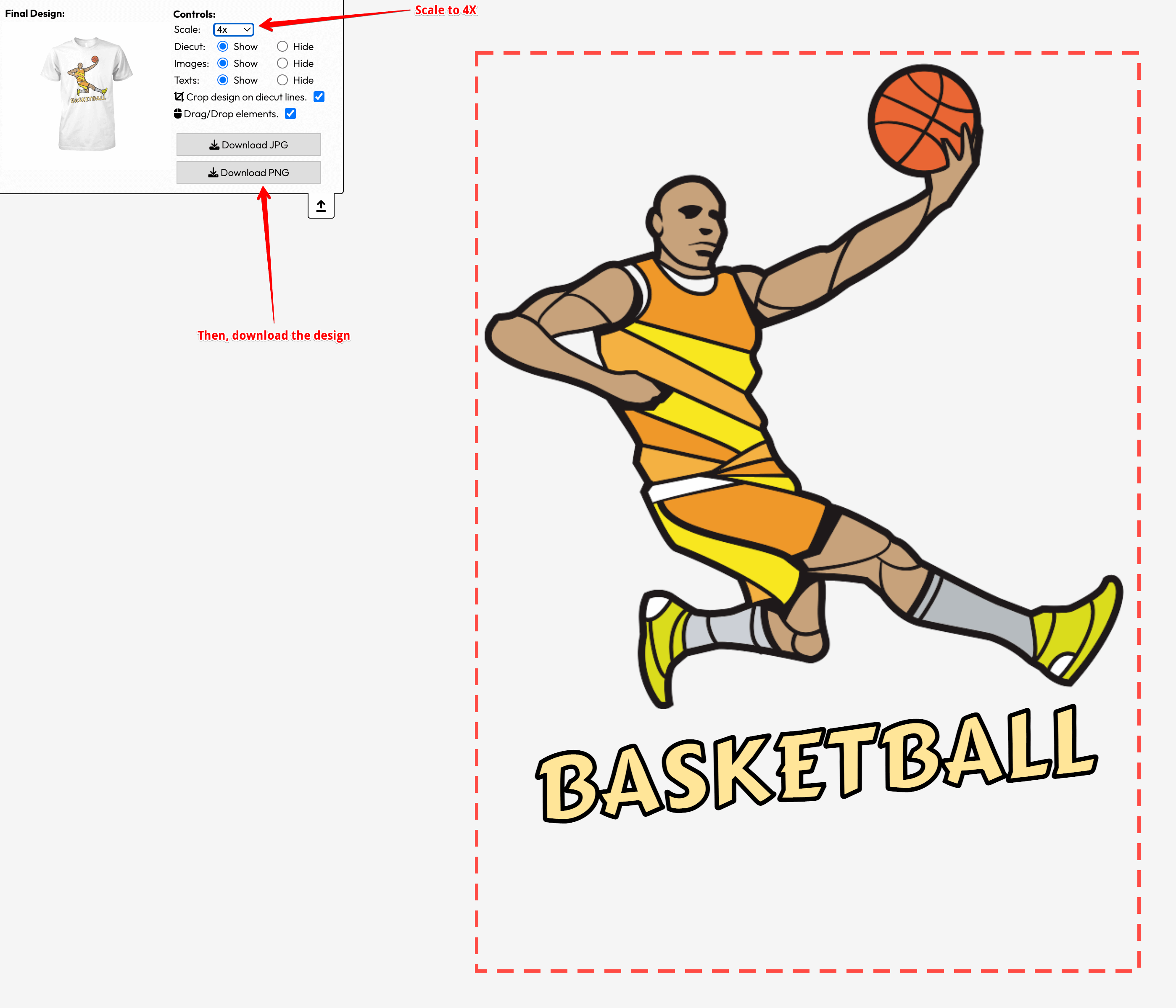1. How to generate and download the image of the design made by the customer for printing.
You can download the design made by your customers from the app Backend.
Here a video tutorial:.
Notice that the resolution of the downloaded image depends on the resolution of the images uploaded by the customers. It is not technically possible to increase the DPI of an image. For instance, if the customer has uploaded a 72DPI image, it is not possible to generate a 200DPI image. The maximum resolution will be always the maximum resolution of the image uploaded by the customer.
Use this link to download the design:
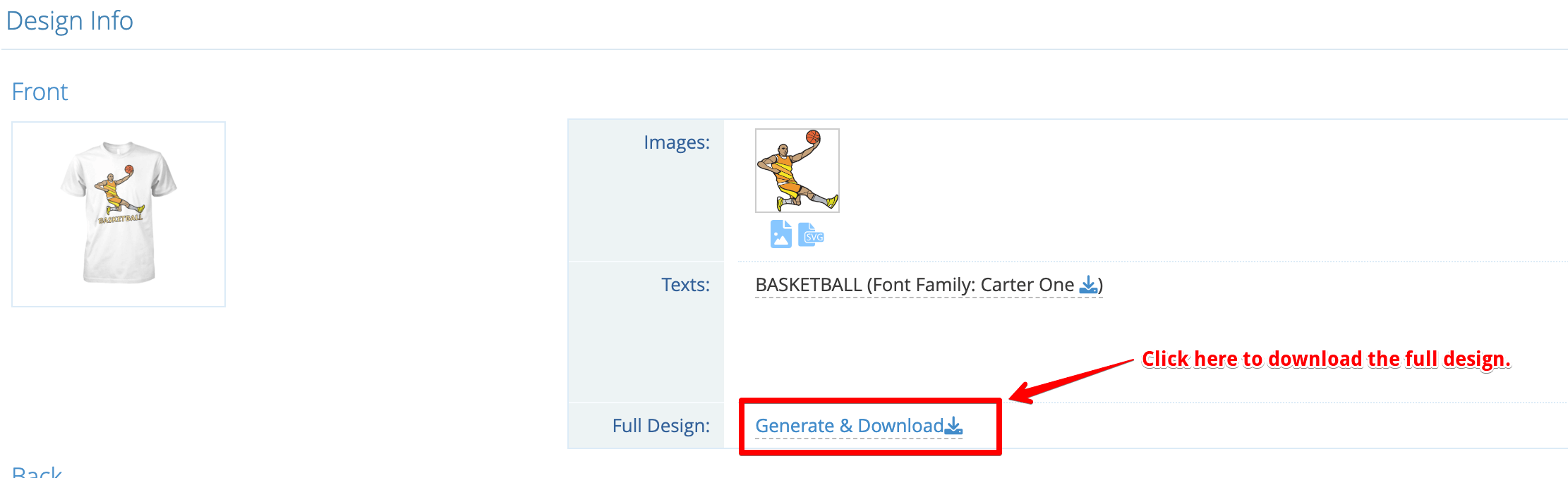
Use these buttons to download the image of the design:
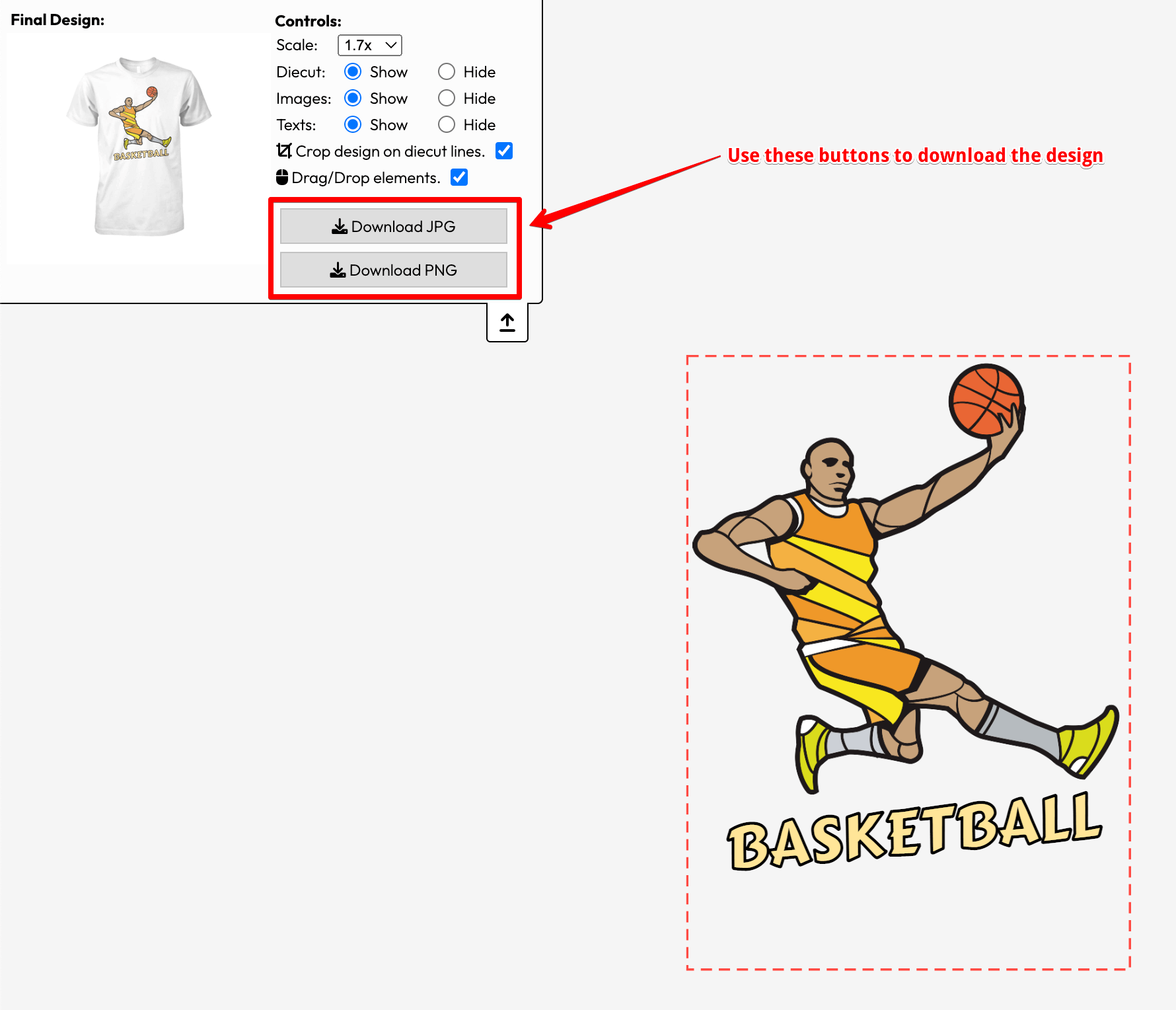
2. How to download the design with the best quality.
Visit this link to get more information.
3. TIP. Download the design with an exact size in pixels.
If you need to download a design with a exact size in pixels, you can do it in this way:
Imagine that you need a file (jpg or PNG) with a size of 1500x1600px to print your product. Notice that the maximum size of the layout in the tool is 800x700px
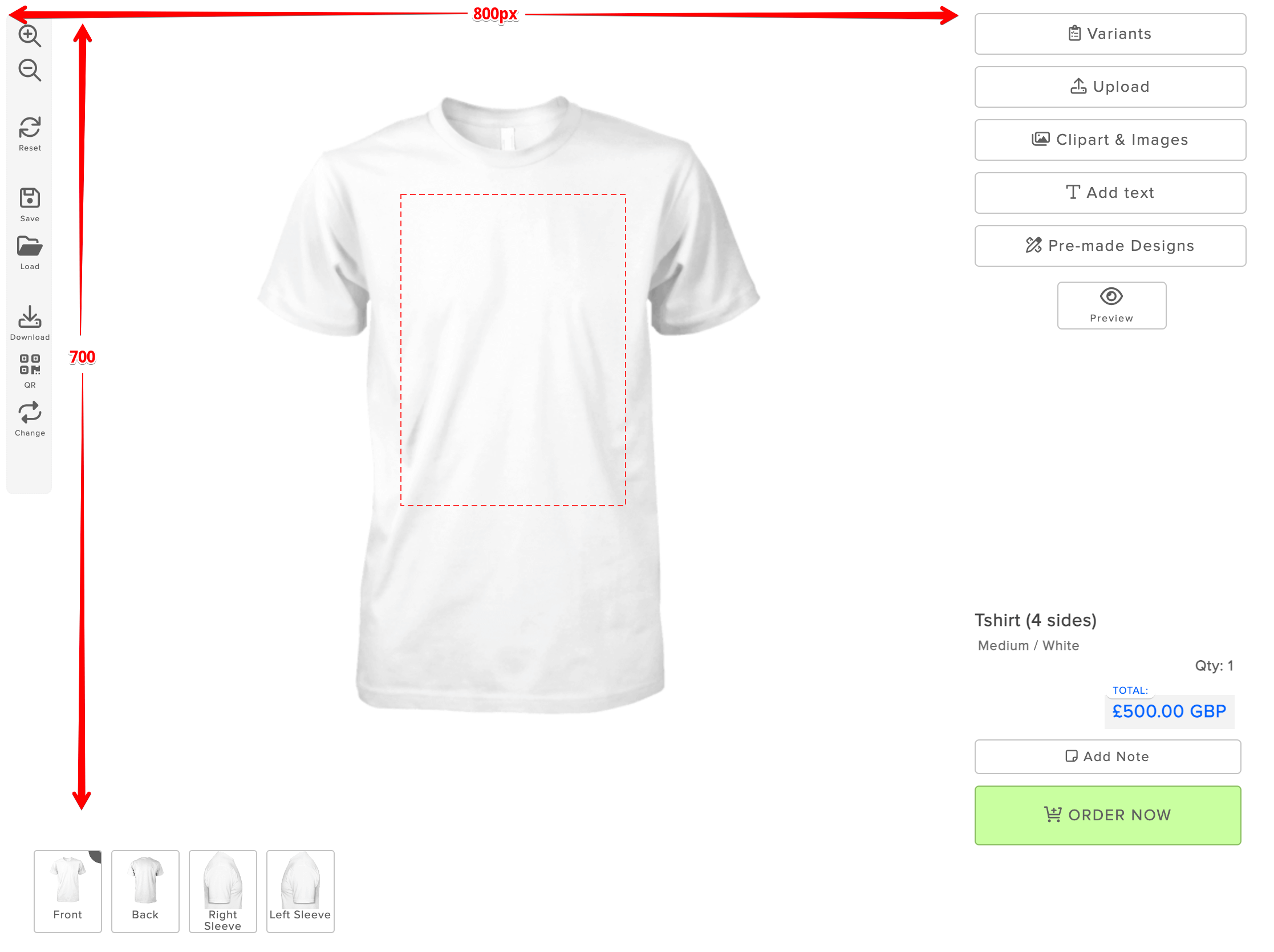
Reduce the size of the cropping area to, for instance, 4 times smaller to your desired size in pixels; I mean, 375x400px
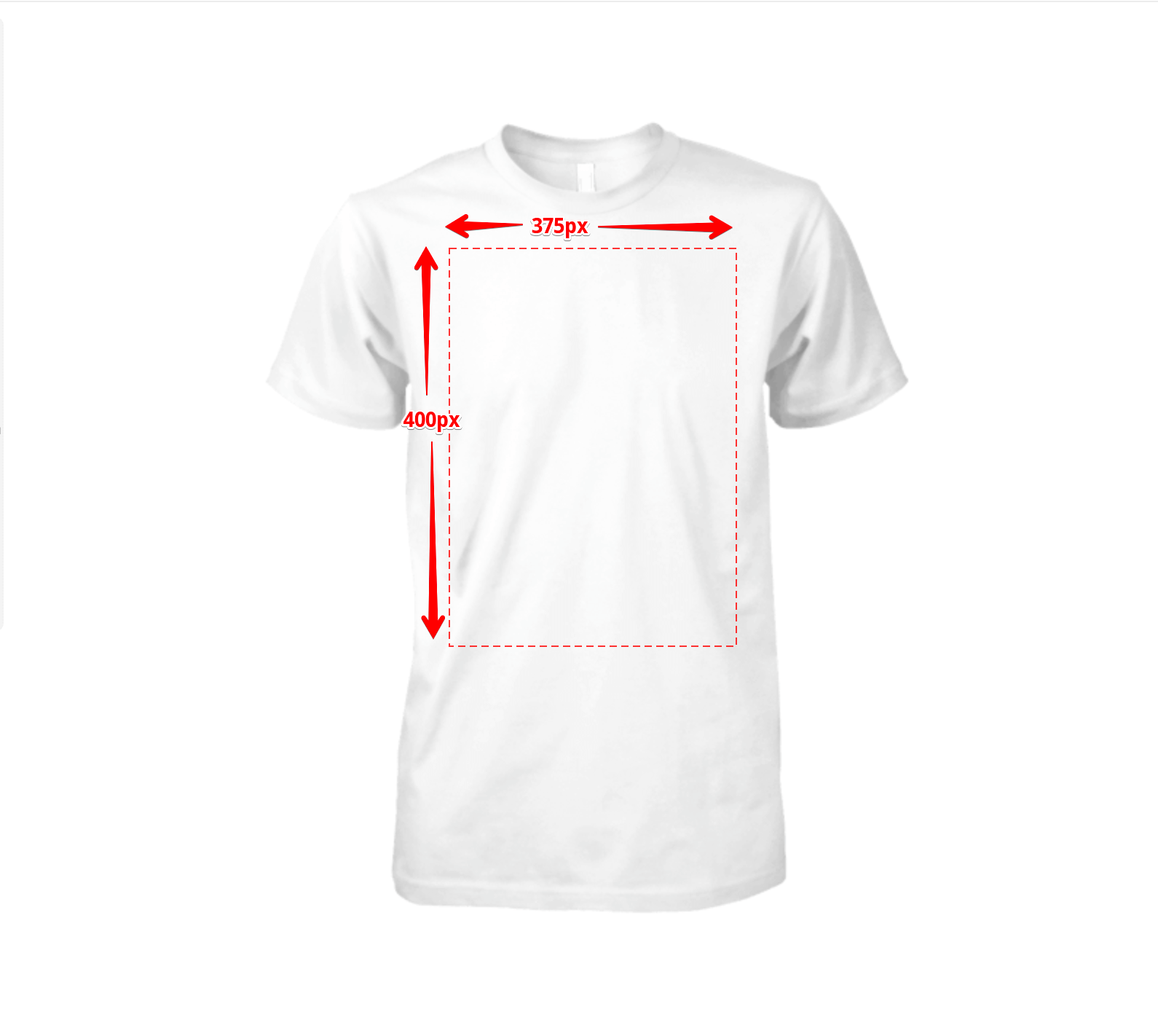
Then, in the backend, when you download the image for printing, scale it up to 4X and you will get the image just with the desired size you need