NOTE: Remember activate the Qstomizer App Block or App extension in the theme of your store. More info.
We strongly recommend getting the theme of your store from the OFFICIAL THEME STORE. Getting the theme from other sources, does not warranty that the theme meets all the Shopify quality and technical requirements and might cause problems in your business.
Sometimes, the "Customize" button in the product's page is not shown or it is shown in the wrong position. There are a couple of reasons for this to happen:
- 1. The theme is not from the Official Theme Store.
- 2. There is a script in your store that comes from other app or web service that is failing and this avoids the button to be shown.
1. The theme is not from the Official Theme Store.
You can get a theme from any marketplace (ie: ThemeForest) or from the Official Theme Store Based on our experience working with the Shopify Platform for the last 5 years, we do not recommend to buy a theme from a different store than the Official one.
Let us explain to you how the Official Shpoify Theme store works:
When a designer/developer wants to sell a theme in the Official theme store, the theme must meet all the technical requirements demanded by Shopify. These strict requirements are necessary for not causing problems in the store or with any app installed by the merchant.
The Shopify team, review the theme carefully and if the theme has problems or does not meet the requirements, it is rejected. For this reason, there are not many themes in the Official store. Because it is really hard that a theme is accepted by Shopify. The developer must have a lot of experience in the platform to develop a good theme that can be accepted.
In the case that the theme is rejected, the developer tries to sell the theme in other marketplaces like ThemeForest or others. Of course with a lower price.
You can be sure that any theme bought outside the Official Store won't meet the requirements and potentially could cause problems in your store in the future.
With an unofficial theme, you will save some money today but, you will pay a lot in a near future trying to fixing its issues.
Anyway, if you want to use an unofficial theme in your store and the "customize" button is not shown or it is shown in a not desired posicion, contact us and we will try to solve the issue for free.
2. A script installed in your store is causint the problem.
If you open the web console of your preferred browser and see something like this...
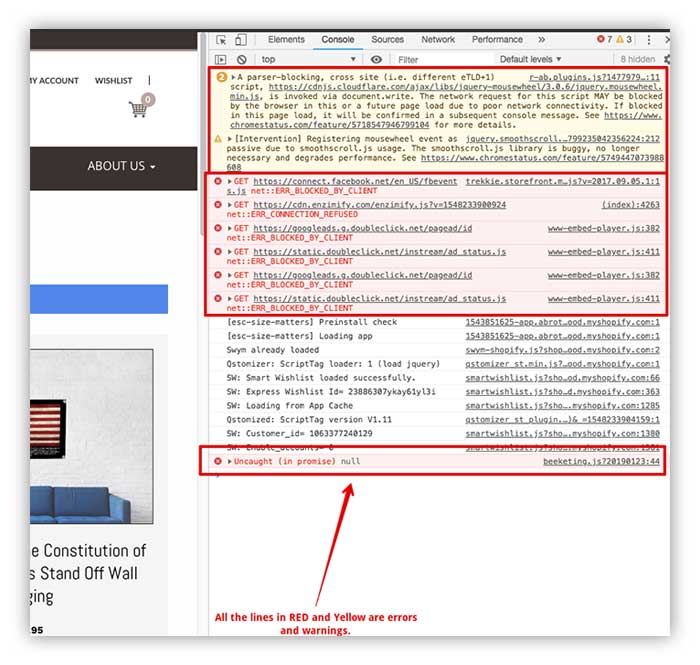
... a script is causing problems in your store.
If you are experiencing these issues, contact us and we will try to solve them.
